11월 9 2010
Mac용 무료 워드 Bean – Free
Mac OS에서 기본적으로 제공되는 텍스트 편집기는 인코딩을 잘 해석하지 못해서 여러 포멧의 문서들을 읽어 들이질 못합니다. 그래서 무료로 공개된 아주 가볍고 좋은 워드프로세스를 소개하고자 합니다. 물론 프로그램의 이름이 Bean이라서 우리 까만콩 빈이와 잘 어울린다고 소개해 드리는 것은 아닙니다. 정말 사용해보면 정말 가볍고 좋습니다.
아래에 스크린 샷과 핵심 내용을 소개해 놓았습니다. 강력 추천합니다. 기본 텍스트 편집기를 대체해도 무방합니다.
http://www.bean-osx.com/Bean.html
Features
Bean is a small, easy-to-use word processor that includes:
• a live word count
• a Get Info panel for in-depth statistics
• a zoom-slider to easily change the view scale
• an Inspector panel with lots of sliders
• date-stamped backups
• autosaving
• a page layout mode
• an alternate colors option (e.g., white text on blue)
• selection of text by text style, paragraph style, color, etc.
• a floating windows option (like Stickies has)
• find panel allows regular expressions (pattern matching)
• all of Cocoa's good stuff (dictionary, word completion, etc.)
Bean doesn't…
…do footnotes, pre-defined text styles, floating graphics (but it does do in-line graphics).
File Formats
Bean natively reads and writes these file formats:
• .rtf format (rich text)
• .rtfd format (rich text with graphics)
• .bean format (identical to .rtfd)
• .txt format (Unicode and legacy)
• .html format (as source code)
• .webarchive format (Apple's web archive format)
Bean transparently imports and exports these formats:
• .doc format (MS Word '97, minus images, margins, and page size)…more info here
• .docx format (Word 2007, minus images and some formatting)…more info here
• .odt format (OpenDocument, minus images, margins, and page size)
• .xml format (MS Word 2003 XML, minus images)
Bean can export all of the above formats to these formats:
• .html (web page format, minus images)
• .doc compatible (with images intact)
• .rtf (with images intact)

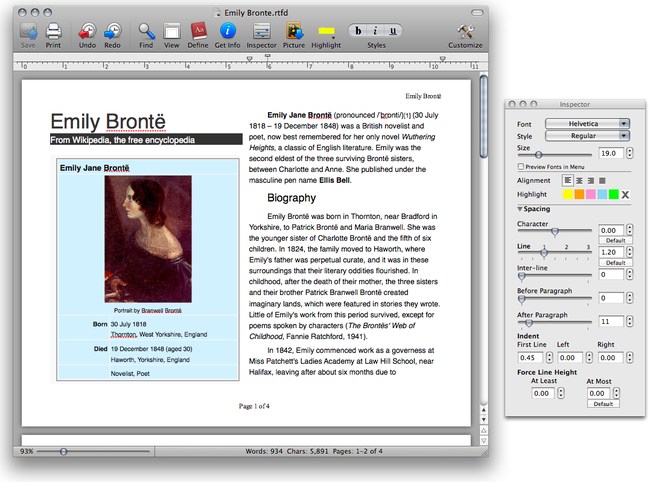
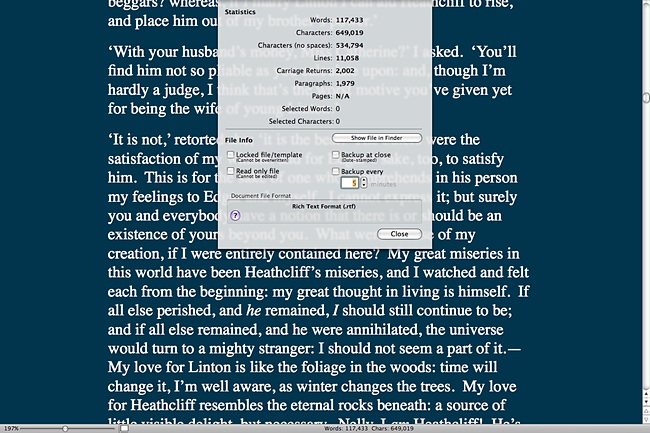
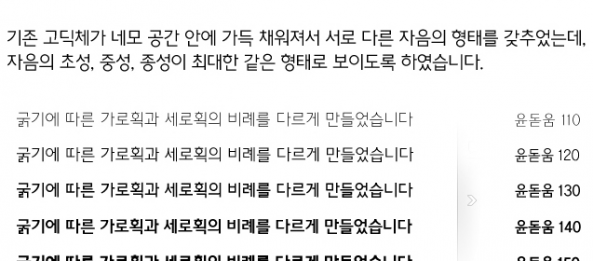
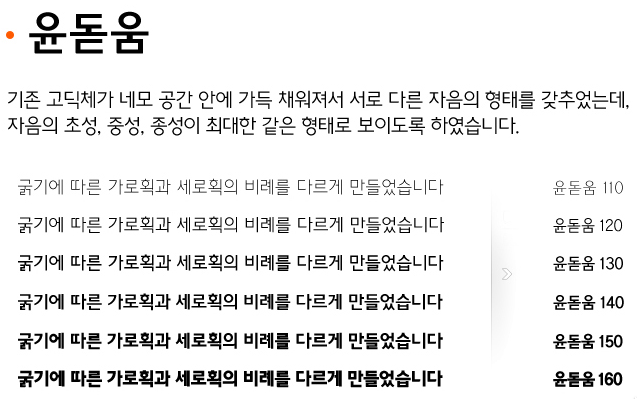
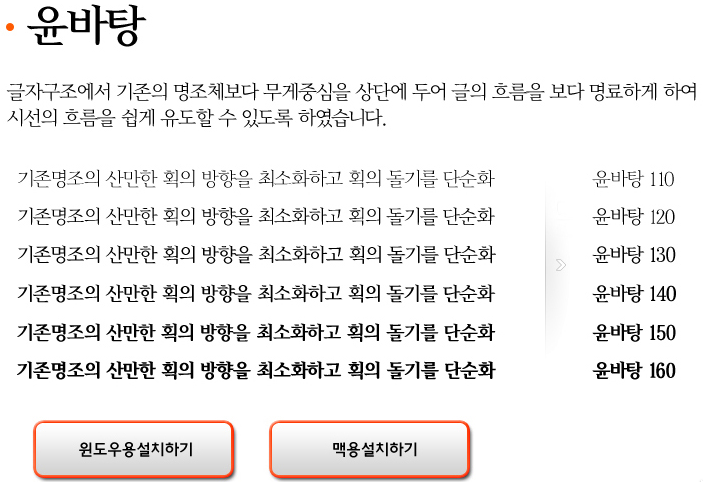
11월 10 2010
Free Capture Utility – Skitch
빈이아빠가 맥에서 주로 사용하는 무료 캡춰 유틸리티입니다. 몇년전부터 베타로 무료로 공개하고 있는데 상당히 좋은 프로그램입니다. 아래의 웹사이트 이전 작업의 공고센스만큼 사용법과 인터페이스가 깔끔합니다. 그런데 프로그램의 아이콘이 분홍심장인 것이 아직도 이해되지 않는다는… 글쓰는 동안 잠시 생각해보니 피노키오의 심장이 비었군요!
http://www.macupdate.com/info.php/id/27134/skitch
Skitch allows you to take screenshots on your Mac, edit them and share them with others. It makes the sharing process seamless by making it a natural workflow to send the image (with edited arrows and other highlights helpful to your client) to them via email or automatic website uploads. It is especially popular with the designer community, as they show their clients rough drafts of their work in a nearly automated process. It makes it simple to work remotely with someone and pass on work revisions and get feedback quickly. Other uses include:
By vinipapa • 무른모, 정 보 • 0 • Tags: Capture, free, Mac, Skitch, Utility, 무료, 캡쳐