11월 9 2010
Mac용 무료 워드 Bean – Free
Mac OS에서 기본적으로 제공되는 텍스트 편집기는 인코딩을 잘 해석하지 못해서 여러 포멧의 문서들을 읽어 들이질 못합니다. 그래서 무료로 공개된 아주 가볍고 좋은 워드프로세스를 소개하고자 합니다. 물론 프로그램의 이름이 Bean이라서 우리 까만콩 빈이와 잘 어울린다고 소개해 드리는 것은 아닙니다. 정말 사용해보면 정말 가볍고 좋습니다.
아래에 스크린 샷과 핵심 내용을 소개해 놓았습니다. 강력 추천합니다. 기본 텍스트 편집기를 대체해도 무방합니다.
http://www.bean-osx.com/Bean.html
Features
Bean is a small, easy-to-use word processor that includes:
• a live word count
• a Get Info panel for in-depth statistics
• a zoom-slider to easily change the view scale
• an Inspector panel with lots of sliders
• date-stamped backups
• autosaving
• a page layout mode
• an alternate colors option (e.g., white text on blue)
• selection of text by text style, paragraph style, color, etc.
• a floating windows option (like Stickies has)
• find panel allows regular expressions (pattern matching)
• all of Cocoa's good stuff (dictionary, word completion, etc.)
Bean doesn't…
…do footnotes, pre-defined text styles, floating graphics (but it does do in-line graphics).
File Formats
Bean natively reads and writes these file formats:
• .rtf format (rich text)
• .rtfd format (rich text with graphics)
• .bean format (identical to .rtfd)
• .txt format (Unicode and legacy)
• .html format (as source code)
• .webarchive format (Apple's web archive format)
Bean transparently imports and exports these formats:
• .doc format (MS Word '97, minus images, margins, and page size)…more info here
• .docx format (Word 2007, minus images and some formatting)…more info here
• .odt format (OpenDocument, minus images, margins, and page size)
• .xml format (MS Word 2003 XML, minus images)
Bean can export all of the above formats to these formats:
• .html (web page format, minus images)
• .doc compatible (with images intact)
• .rtf (with images intact)

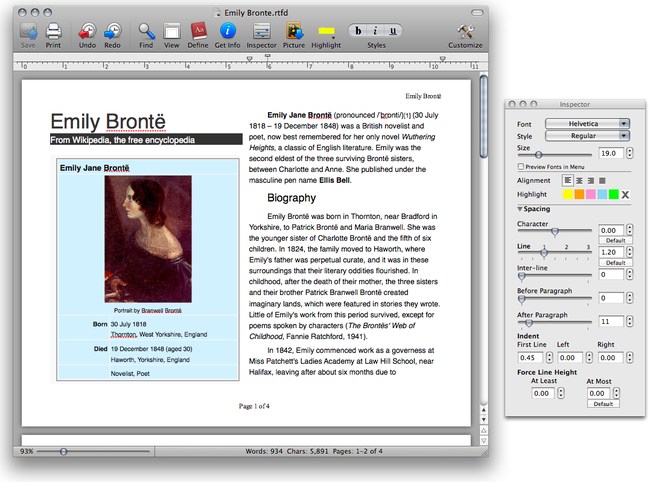
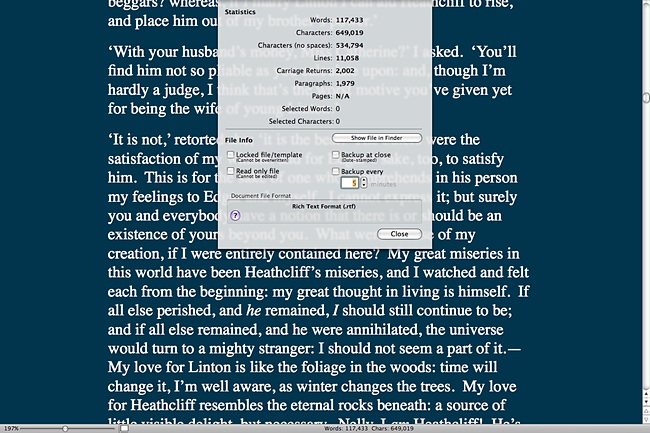
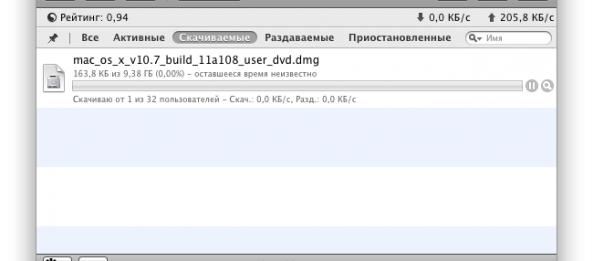
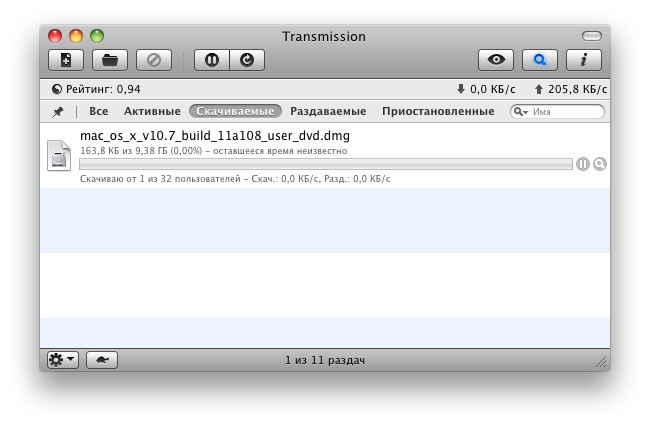
11월 24 2010
맥용 무료 데이터 복구툴 – Disk Drill
Mac Data Recovery
With Disk Drill you'll be able to recover your lost data the Mac way! This means Disk Drill is the data recovery software designed and created exclusively for Mac OS, it handles Mac file system especially well, and also lets you recover data from other hard drives right from your Mac. Extremely clear wizard-like user interface guides you through the data recovery process and offers several options for successful macintosh data recovery. Was your hard drive formatted? Is your external volume not accessible any more? Mac Data Recovery software by CleverFiles will help you recover what is still available on a binary level.
Prevent Data Loss
Disk Drill features unique Recovery Vault technology which helps you protect your data from occasional deletion and other file system errors. Once Disk Drill is installed in your Mac you can start protecting data right away, even on external drives that you regularly use. Recovery Vault monitors your file activity and lets you recover files and folders natively on Mac file system and FAT volumes.
Recover any data on a Mac
Disk Drill can recover data from any media, no matter which file system it is formatted in: HFS/HFS+, FAT, NTFS, etc. In case file system is no longer readable, Disk Drill will attempt to find any lost data in a binary mode, reading your disk as a raw media. Any mountable drive can be scanned and analyzed: memory cards, external and internal hard drives, iPod and iPhone, camera and so on.
Mac Recovery in Seconds
You can use Quick Scan or Recover from Vault modes to quickly analyze existing file system catalog and recover deleted files unexpectedly fast. If your files were deleted long ago or disk cannot be read regularly you can use Deep Scan option to find and recover data on a low level. While this might take longer, this data recovery method may be extremely effective.
By vinipapa • 무른모, 정 보 • 0 • Tags: Data Recover, free, Mac OSX, 맥, 무료, 복구